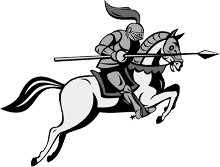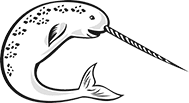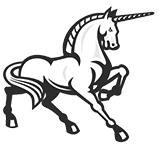Nontechnical Overview
-
Native

When an application is native, it means it was built in a device's native programming language - either for iOS devices, Android devices, etc. These are the apps that you find in the app store on your mobile device. They are specific to a particular operating system. Native apps are typically fast, reliable, and have access to most of the hardware built within your mobile device.
-
Web

A web application is one that is available through your mobile device's browser. As a result, a web app is accessible to any mobile device user, regardless of operating system. This is an important element if you are looking to offer a quality app experience with a large reach. Web apps are beneficial when... single code base, written in widely known languages such as JavaScript, CSS & HTML. Web apps are also beneficial if search engines are a common entry point to the content for functionality.
-
Hybrid

These types of applications employ a mix of native and web technologies. For example, there are situations in which we use traditional web authoring techniques such as HTML and CSS to display rich content in a native application and vice versa. Hybrid apps can be developed using common web development techniques and then ported over to a native app. Think of it as a web based app in a native shell. Hybrid apps are beneficial when.... single code base, written in widely known languages such as JavaScript, CSS & HTML.