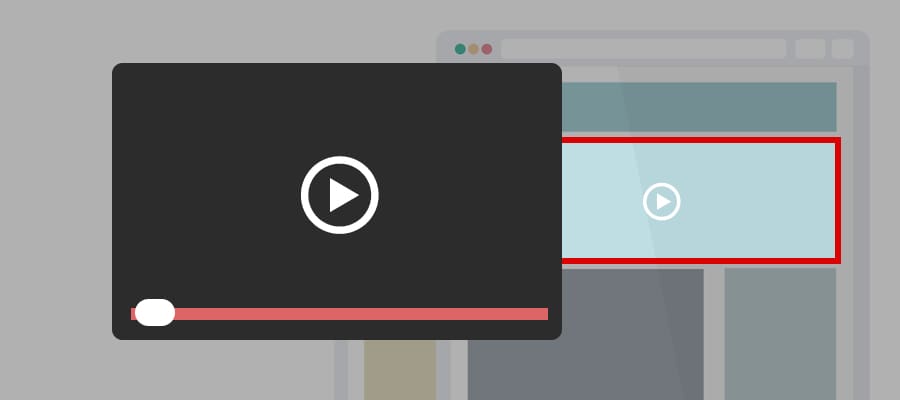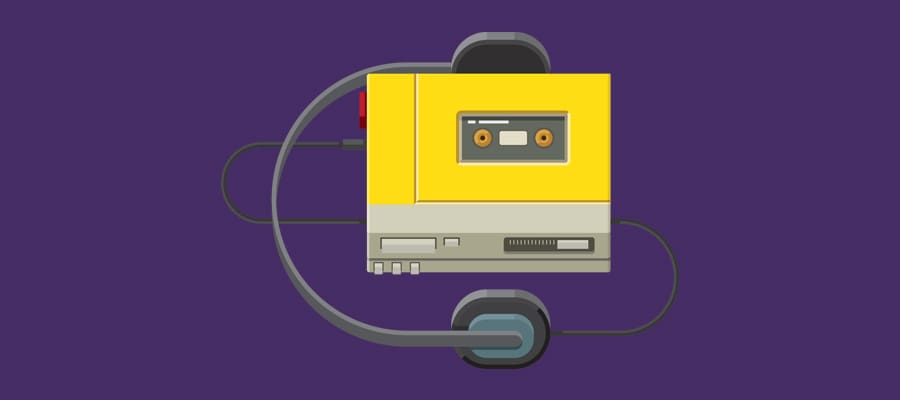Published: October 25, 2022
Lost with LinkedIn’s New Features?
In the digital world, everyone is trying to keep up with the Jones’s. For a time, it seemed LinkedIn perhaps was lagging a bit behind its competitors, but laggard no more! LinkedIn is keeping up with its rival social media channels and sticks with the formula of prioritizing the content and users that leverage the newest features. Sound enticing but not sure where to start? Check out these three LinkedIn features we think you should give a whirl so you can stay ahead of the game.
3 LinkedIn Features to Try
It can be easy to get swept up in all of the shiny new features that social media platforms offer, especially when it seems like there are new features to try every day! We’ve narrowed the endless options to three options based on your business goals and LinkedIn account type.
Creator Mode: For Personal Accounts
Purpose: To build your personal brand and establish yourself as a thought leader in your industry.
If you are a content creator, this feature is a MUST. Creator mode transforms your profile into a content optimization machine! Okay, maybe that is a little extreme, but this LinkedIn feature does change the structure of your page to showcase your content.
By changing the composition of your profile you can gain more followers (since your connections are now followers), increase your visibility and reach, and gain access to features like LinkedIn Live and LinkedIn Newsletter.
Now anyone can write an article on LinkedIn, but with Creator Mode activated you will have special access to your own newsletter page where you can engage your followers with your wisdom and unique viewpoints.
Another perk about this useful LinkedIn feature is your profile’s access to five featured hashtags displayed on your account under your headline, so make sure to leverage those in tandem with your newly created newsletter and other content you are promoting.
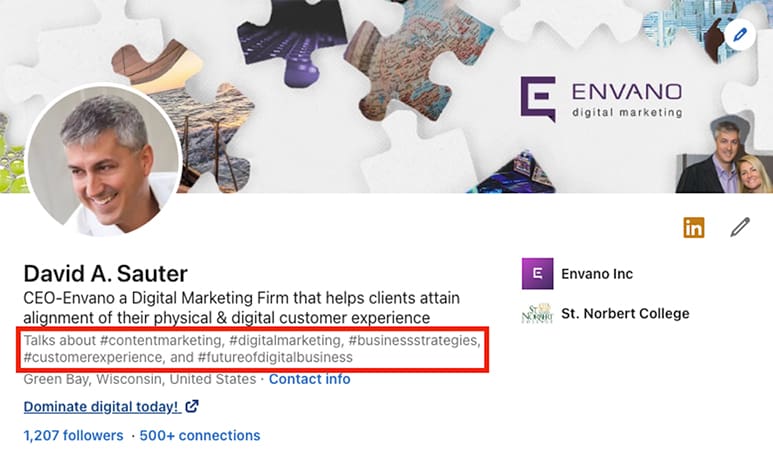
Remember, this is only for personal pages, so your company page doesn’t have access to Creator Mode…but your CEO’s LinkedIn account will! Leverage leaders at your company to complement your page strategy.
Newsletters: For Company Pages
Purpose: To build and grow an engaged audience.
LinkedIn newsletters are a great addition to your email newsletter efforts. The concept is the same, you focus on a topic, write the newsletter and share it with your audience. Your followers can subscribe or follow the newsletter.
Newsletters are something exclusive to company pages and LinkedIn members using Creator Mode, and when a Newsletter is published, followers and subscribers are notified, which will help to increase your views and reach.
A LinkedIn Newsletter is a bit different from an article, and this LinkedIn newsletter does a great job at breaking down the differences between the two and what you should consider when creating this type of long-form content.
This LinkedIn feature is a great way to repurpose other content you are making as a company or talk about niche items in your industry. However, you are allowed only one newsletter at a time, so it’s best to strategize and make a plan before diving into creating your newsletter.
InMail: For Personal Accounts with LinkedIn Premium
Purpose: To directly message another LinkedIn member that you are not connected to.
LinkedIn InMail is different from LinkedIn Recruiter, so if you use that LinkedIn solution, InMail does not apply. Users who have only LinkedIn Premium Career through Sales Navigator Advanced Plus have access to InMail, which has a monthly allotment of messages that you can send to LinkedIn users.
This LinkedIn feature is often utilized by sales teams and recruiters leveraging their personal accounts, and while InMail itself isn’t a new feature, the Focused Inbox will be.
The Focused Inbox has not been rolled out quite yet, since it is still in the testing phases. What does this mean for you and your InMails once it is rolled out? It means that the inbox is becoming smarter and will filter certain messages into different tabs.
Now is the time to strengthen your InMail strategy, as it appears InMails may have a new home in a different tab of the inbox. Social Media Today has a great resource on InMail best practices, and it is backed by data and insights from LinkedIn itself (you know how we like a good “Gut, Data, Gut”).
Which new LinkedIn feature is right for my company or me?
Depending on your goals, one or a combination of these tactics may be best for you. Need assistance on picking which is right for you and your company? Fill out our contact form and one of our LinkedIn experts can help you or your business get the most out of your social media strategy.
 The Difference Between a Customer Journey and a Sales Funnel">
The Difference Between a Customer Journey and a Sales Funnel">