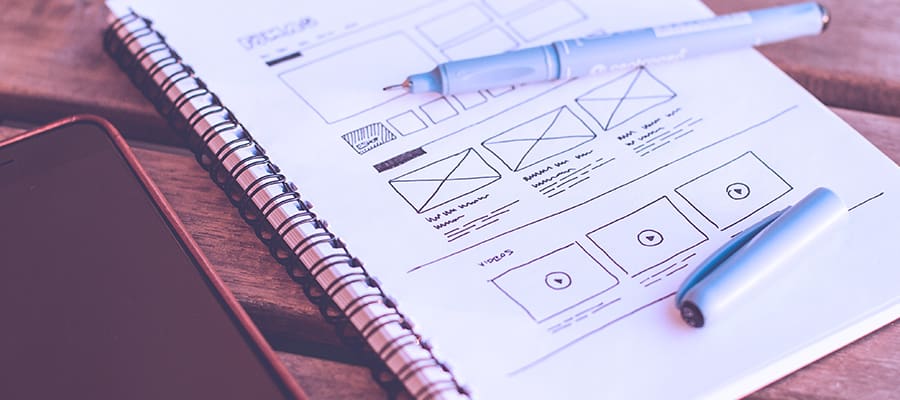Published: December 10, 2013
Along with a handful of new updates to Google Analytics, interactive strategists now have an easy way to capture in-depth demographic user data for those visiting their site.

“Until recently, a demographic data set was missing from Google Analytics. Now, data collected from DoubleClick third-party cookies is available in the new demographic report. You’ll see valuable information about your audience’s gender, age and interests with just a couple of clicks.”
No more guessing about who your ideal customer is. You can do things like:
- Figure out the demographics of your top 15 percent customers.
- Improve your remarketing campaigns in Google AdWords by targeting specific segments of your audience with different ads.
- Use Demographics and Interests to analyze A/B tests.
- Use Content Experiments from within Google Analytics to conduct A/B tests and then use Age segments to interpret the results and see which version of your test works for different segments.
To start seeing these reports, you’ll need to activate demographics data by following these steps:
- Change your onsite tracking code to support display advertising.
- Update your privacy policy to meet the policy requirements for display advertising.
- Enable demographic data in the Audience reports.
It takes about two minutes to complete the steps above and start seeing demographics data in Google Analytics. Once you’ve finished the setup, you should see demographics data in your account in about 24–48 hours. There is tremendous value in updating to the new Google Analytics code for gathering demographic information to help fuel your social, content and interactive business efforts.
 The Difference Between a Customer Journey and a Sales Funnel">
The Difference Between a Customer Journey and a Sales Funnel">