Published: May 4, 2016
You’ve documented your content strategy. You perfect the design and user experience. You just finished and launched a two month long project to take your website from dated to industry leading.
Yet, despite all your best efforts and excitement, the buzz you feel thanks to a new website that finally reflects your brand experience is quickly dampened by a print letter titled ‘ADA Compliance Issues.’
What is ADA Compliance?
Many people with disabilities use “assistive technology” to enable them to use computers and access the Internet. Blind people who cannot see computer monitors may use screen readers – devices that speak the text that normally appears on a monitor. People who have difficulty using a computer mouse can use voice recognition software to control their computers with verbal commands. People with other types of disabilities may use other kinds of assistive technology. New and innovative assistive technologies are introduced every day.
“The Americans with Disabilities Act (ADA), passed in 1990, is civil rights legislation governed by the Department of Justice. The goal of this law is to make sure that people with disabilities can have an equal opportunity to participate in programs, services, and activities. There are two major sections in the ADA that may apply to web accessibility. These are:
- Title II, which states that communications with persons with disabilities must be “as effective as communications with others” [28 C.F.R. ss 35.160 (a)] and
- Title III, which deals with public accommodation of people with disabilities.”
Why It Matters to You
Accessibility is an important consideration when it comes to creating a valuable user experience. Section 508 and the WCAG 2.0 guidelines offer a set of criteria to ensure the greatest access to the largest group of people. On top of a desire to create an optimal user experience for everyone, websites that do not comply with these recommendations are at a greater risk for legal action because of it. There are various levels of ADA compliance (like A, AA, or AAA compliance). In any case, however, here are a few general guidelines to see where you stand:
Step One: Run tests for accessibility compliance using a tool like WAVE and make subsequent fixes.
Step Two: Understand the priorities for accessibility fixes in any and all of your website, above and beyond just the corporate site.
Step Three: As it relates to the ADA standards and WCAG 2.0 guidelines, it is important to consider current agreements and software as a service (SaaS) licenses to ensure compliance with ADA and accessibility guidelines. While we can’t guarantee website accessibility and compliance, we strongly urge you to reevaluate current third party vendors, applications, and processes beyond the site you control.
While the information provided here should not be inferred to be legal advice, Envano has experience helping our clients with ADA compliance and other accessibility features. Fill out our contact form and let’s chat!

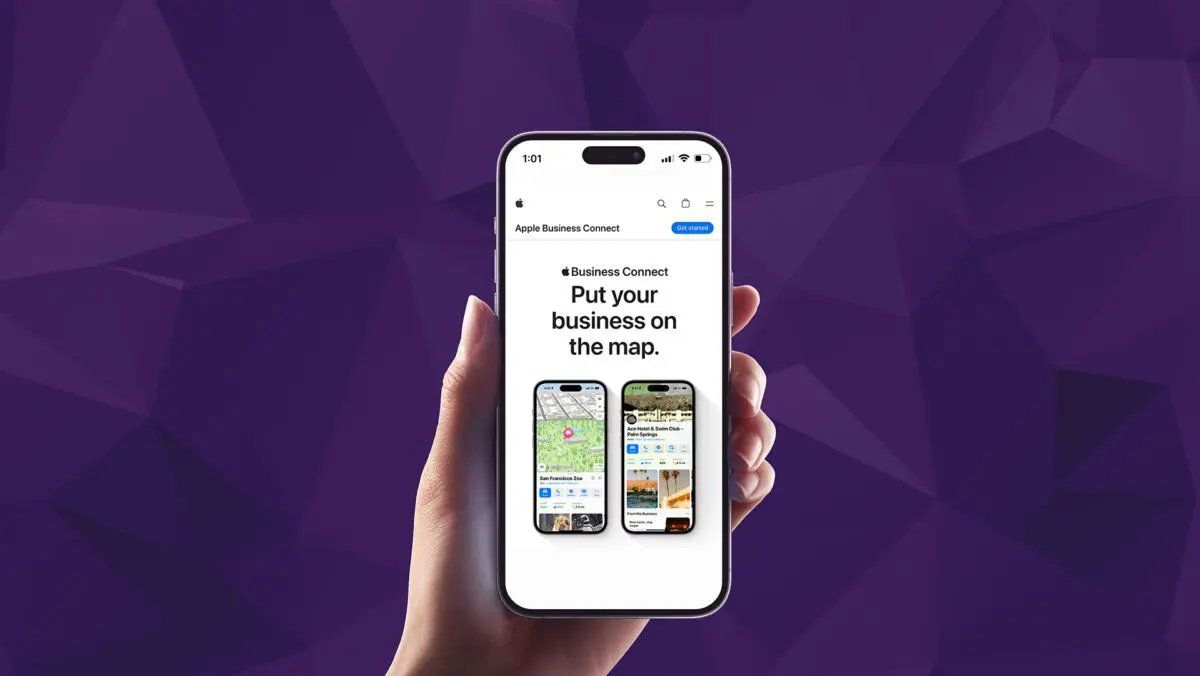
 The Difference Between a Customer Journey and a Sales Funnel">
The Difference Between a Customer Journey and a Sales Funnel">
