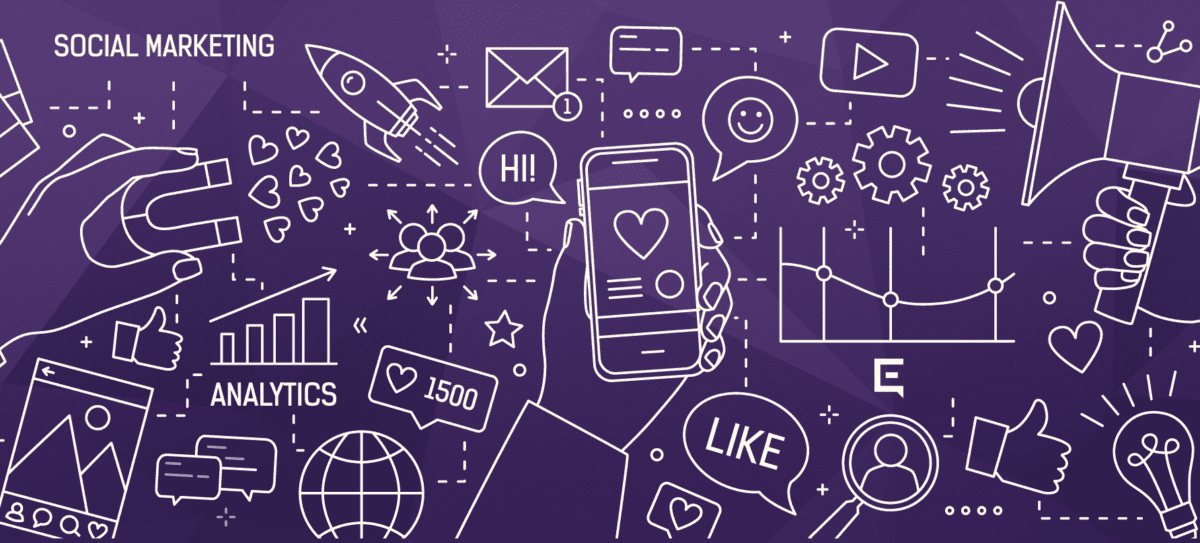Published: January 21, 2019
Did you know YouTube is the second-largest online search engine after Google? Therefore, a YouTube search engine optimization (SEO) strategy can be very beneficial for growing your channel.
There are a few minor tactics you can add to your YouTube SEO strategy that can make a big difference when it comes to people discovering your channel. Ready to ignite change? Here’s where to start.
Title
The goal here is to create a clear and convincing title. Your title needs to be catchy, but it also needs to contain the keywords people are searching for. We recommend placing your keywords at the beginning of your video title to help boost your ranking.
Description
YouTube only displays the first 100 characters or so of your description. After that point, you have to click “show more” to see the full description. That’s why we suggest front-loading the description with the most important information, like calls-to-action or crucial links and keywords. You should add your keywords in the first two sentences but not try to stuff your description with them, which can get your channel penalized. Optimized descriptions with keywords help videos show up in the suggested videos sidebar.
Subtitles & Closed Captions
Subtitles and closed captions can boost YouTube SEO by highlighting important keywords. Search engines can’t watch a video or listen to audio, but they do index text. Closed captioning and subtitles enable search engines to digest your content and index it accordingly.
Tags
Tags are keywords you enter into YouTube that are related to your video. When you are uploading a video, you can enter a title, description and tags. Users will not see your tags when they click on your video, however, when users type keywords related to your tags, your video will appear in their search results. Don’t use an irrelevant tag because you think it’ll get you more views — in fact, you may be penalized for that. Similar to your description, lead with the most important keywords, including common keywords and long-tail keywords (as in, those that answer a question like “how do I?”). A tool like TubeBuddy can help you find relevant tags for your videos.
What You See While Uploading


What Your Audience Sees Once Uploaded


Want to dominate the YouTube sphere? Fill out our contact form and let’s chat!