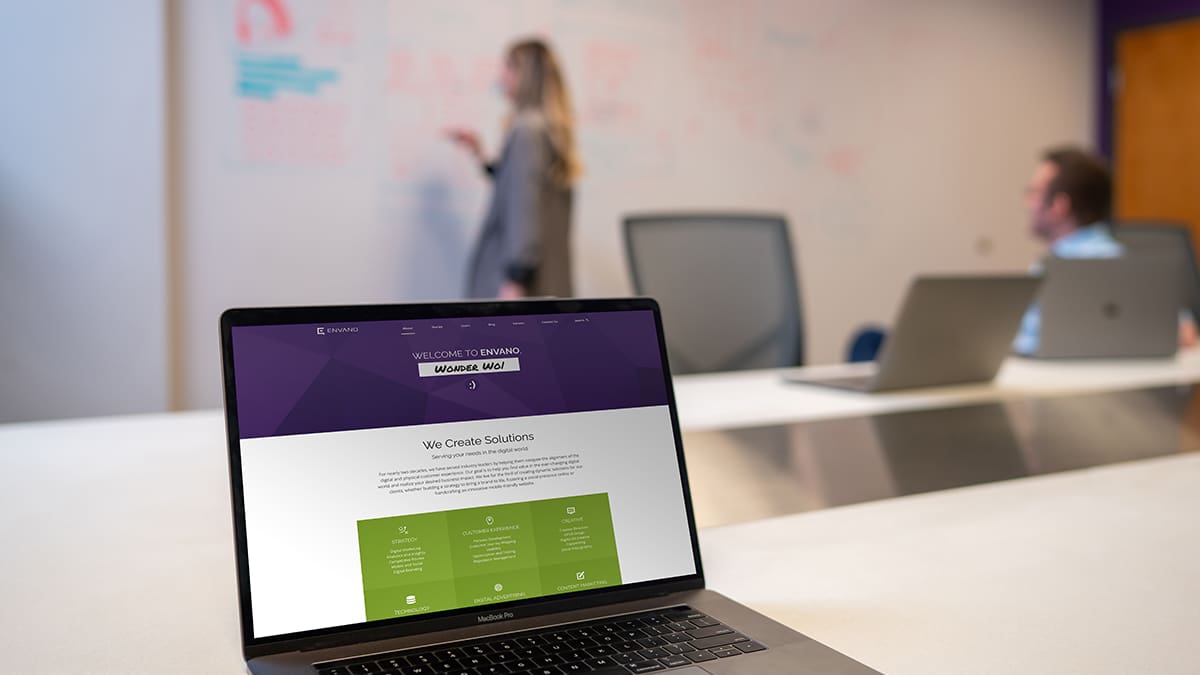Published: March 23, 2020
Remote working has its perks — cozy clothes, no office distractions, cuddles with our pets, more flexibility … the list goes on. But it can also present many challenges especially while we’re social distancing for the COVID-19 outbreak. For some businesses, it’s the first time they’ve had to adapt to the work-at-home lifestyle and, in this period of uncertainty, going back to the normalcy of office life might not happen anytime soon.
That’s why it’s smart to be proactive and use the resources that are already out there. Luckily, there are online tools (some being offered for free) business professionals can learn and start leveraging to encourage teamwork and productivity in a remote work environment.
1. Chat/Instant Messaging
Communication often presents itself as one of the biggest challenges with remote working so setting up communication tools right away is crucial. From Google Hangouts Chat to Slack to Facebook Messenger, instant messaging is super easy to set up and get everyone accustomed to. You can use chats for quick touch bases, questions or to replace the good old watercooler conversations simply.
2. Video Conferencing
While chats are great for quick questions or touch bases, some conversations require more in-depth explanation or brainstorming. That’s where video conferencing comes into play. One tool we utilize at Envano for face-to-face conversations is Hangouts Meet. It’s super user-friendly, allows screen sharing and is fully integrated with G Suite, so you can join meetings from a Calendar event or email invite. We think it’s the best because all of the important information is right there when you need it, whether you’re joining from a computer in your home office or a phone.
Some other great video conferencing tools we’ve used that work well include Remotely, Cisco, Zoom , Skype, Microsoft Teams and GoToMeeting.
3. Project Management
When the whole team is practicing social distancing by working remotely, it’s a good idea to have a project management tool in place to keep track of productivity and project completion. Because of the nature of our work, we use Workamajig — an all-in-one platform built for agencies.
But there are other project management tools, including Trello and Wrike where you can integrate services like Gmail. This simple integration makes it easier to keep track of project tasks and deadlines.
4. Cloud Storage
Cloud storage is essential if you’re working in the office or remotely. We currently use Google Drive (huge Google fans, if you can’t tell) to share assets and files with our team. Not only can you share items, but you can also set access levels, create folder structures and set up a sync between your computer and the platform. That way, everything is easily accessible to the whole team, even when you’re practicing social distancing.
Dropbox is another cloud storage platform many businesses use. Like Google Drive, it’s an easy way to share information when needed.
5. A Creative Mindset
Sometimes working in a remote environment when social distancing can get lonely and repetitive. To keep our own team engaged, we’re constantly looking for creative ways to keep it interesting. Some fun examples include throwing a virtual happy hour, having a remote Netflix movie night, visualizing ideas through Google Jamboard, or setting up a private Facebook group to share everything and anything. (Yes, including memes).
If there’s anything we’ve learned from working remotely, it’s this: overcommunication is the secret to success. So, while we’re all social distancing ourselves, become a communication rockstar and start making some good use out of these remote work tools.
Need help leveraging online communication tools? Fill out our contact form and let’s chat! We’ll get through it together.