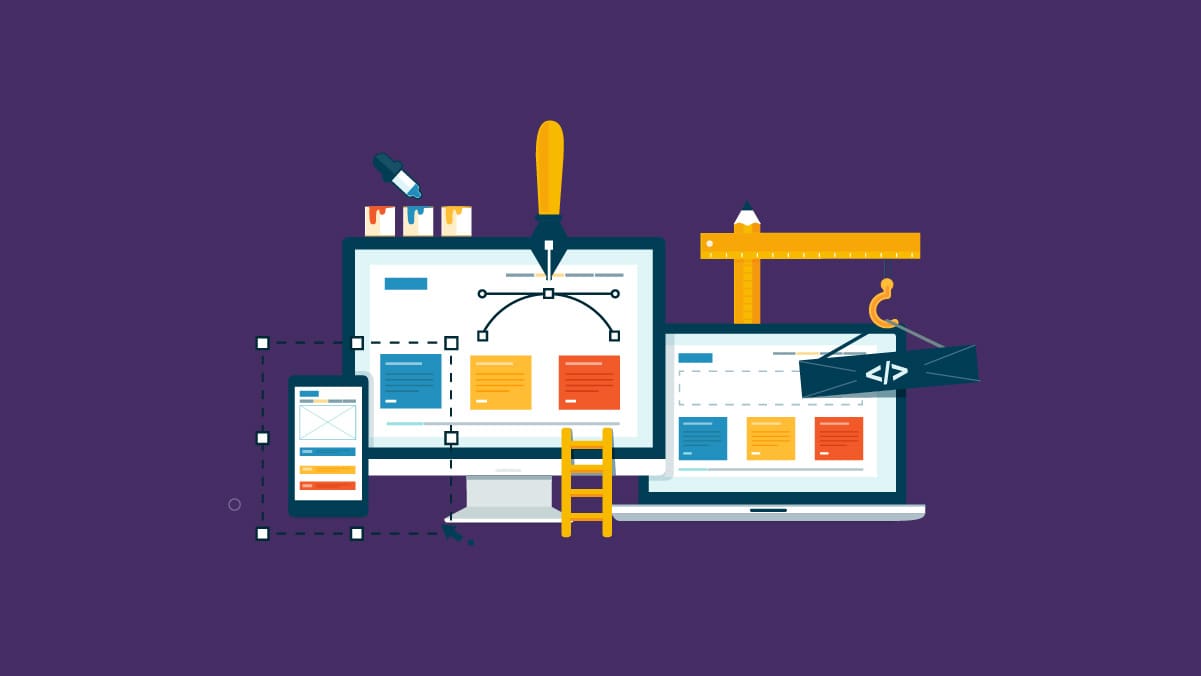Published: February 2, 2022
Gone are the days when search ads were just a headline and description. To stand out from competitors in the search results and bypass text character limits, PPC networks like Google Ads offer search ad extensions.
What are Search Ad Extensions?
An ad extension is a feature that allows you to add extra information about your business in a search ad. Some examples include an address, phone number or even product highlights that appear alongside your main ad copy.
Before selecting a paid search ad extension (or two), it’s important to know your business goals. These could include getting your customers to contact you or convert on your website. Once you know what your goals are, then you’re ready to move on to the next step: choosing your ad extensions that best align with those goals.

What are the Types of Google Ad Extensions
To keep things simple, we’ll just focus on Google, which continues to dominate the search engine market. Microsoft Advertising also has Bing ad extensions if you’re interested in learning more about other ad platforms.
Extensions are broken down into two categories: manual and automated. The former requires more setup but gives you more control, while the latter is automatically created by Google based on what it thinks will improve your ad performance.
The universal extensions — sitelink, callout and structured snippet — can support all business objectives and are grouped with the other manual extensions. Automated extensions, like automated location and automated message extensions, function in the same way as their manual extension versions. Below are some (but not all) examples of search ad extensions:
Manual Ad Extensions
Sitelink Extensions
These are clickable links that can direct traffic to other pages of your website. For example, you could link out to your contact us and pricing plans page while also sending traffic to your main landing page.
Callout Extensions
These allow you to call out your services or features. For example, you could emphasize your free shipping or free consultations.
Structured Snippet Extensions
These help you to highlight aspects of your products or services. For example, you could call out the types of insurance coverage you provide, like health insurance, or specify your plumbing services, like drain cleaning.
Image Extensions
These let you upload relevant, quality visuals alongside your text ads. To use an image extension, a Google Ads account must be active for more than 90 days and recognized as an eligible industry. An example of an industry that would not qualify for this type of extension would be healthcare since it’s considered a sensitive vertical.

Call Extensions
These display your phone number and encourage searchers to contact you via phone. On a mobile device, they will be able to see a clickable call button instead of a phone number.
Message Extensions
These provide potential customers the avenue of contacting your business through text messaging. A button only appears in a search ad on mobile devices capable of receiving and sending text messages.
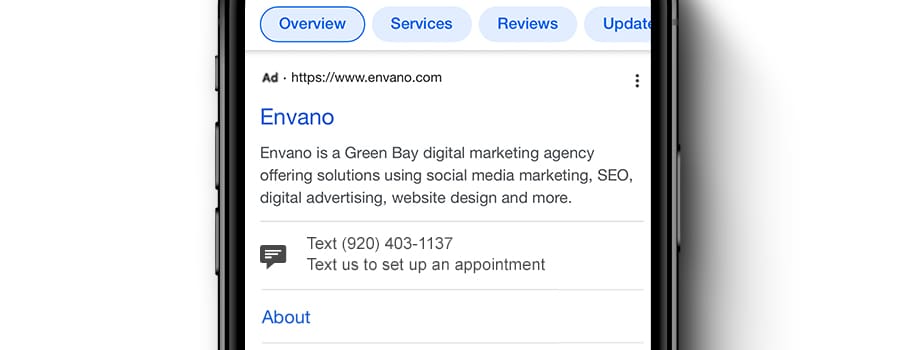
Lead Form Extensions
These help you to collect leads when they submit their contact information to a form, which you are able to download within the last 30 days of a lead submission. For example, you could promote a monthly giveaway and gather signup information for future use.
Location Extensions
These display your business’s location and can help people find your address. On desktop and mobile devices, people can click on the link and use Google Maps to get directions.

Promotion Extensions
These call attention to your promotion or sale. For example, you could point out your Black Friday deals on women’s shoes or Father’s Day deals on fishing gear.
Automated Ad Extensions
Similar to manual ad extensions, automated extensions can help people learn more about your business. The main difference is that Google’s algorithm creates these when they align with your website’s goals. Some examples include automated call extensions, dynamic sitelink extensions, and seller ratings extensions.
How Do Ad Extensions Work?
Based on someone’s search query and search intent, a search engine like Google decides when and which search ad extensions it will display with a search ad, and in some situations, it may decide that none of those specific extensions should appear at all. This is why it’s a good idea to choose multiple extensions when applicable to maximize your performance and improve your likelihood of one of them being used.
There is, however, a limit to how many ad extensions a search campaign can have. For example, Google allows up to 20 search ad extensions per campaign and up to four can appear in an ad auction at a time. They also don’t cost anything extra, but you’re still charged as usual for any clicks you get on your ad.
What are the Benefits of Paid Search Ad Extensions?
- Add extra information to an ad, such as a special promotion or lead form.
- Stand out from competitors and take up more space on the search engine results page.
- Increase clicks and your click-through (CTR) to your website.
- Improve your quality score, lower your costs and help improve your ad position.
Once you have your ad extensions up and running, the work doesn’t stop there. It’s important to keep them fresh, especially for longer campaigns. This could include updating your text to fit the season or switching out a sale with a new one. Optimization is key if you want your advertising to stay relevant and to see what resonates best with your audience.
Looking to add an edge to your next search ad campaign? We can help. Give us a call, or fill out our contact form and let’s chat!