Published: January 20, 2023
Instagram is constantly copying other channels rolling out new features as well as changing up well-established features, so it’s no surprise that Instagram Guides may have gone under your business’ radar. Curious to see what they are all about? These tips will help you start curating guides for your profile in no time.
What exactly is an Instagram Guide?
Hootsuite described them best: they are “a cross between Instagram carousels and blog posts.” It is a curated collection of videos and photos that you can put together without needing new content of your own! Yes, take a moment to soak that in. You do not have to create new content in order to create an Instagram guide, which is fantastic for your curated content marketing strategy.
Guides are located in a special profile section, typically between your Reels tab and your “Tagged In” tab.
As of the time of writing this, Instagram guides do not post to your main feed/grid. They are still surfaced on your follower’s feeds, however. Another way for people to find your location-based guides is via the “places” section after performing a search.
From there, users would click on a bubble and then “See related guides” to view guides pertaining to that area of interest.

Okay, how can I make one of these guides?
First of all, you can only make a guide from the Instagram app on your phone, so yes, you can tell your boss you’re actually on your phone for work! From there, it is only five steps to craft the perfect guide for your channel.
1. Navigate to your profile.
2. Tap the plus in the top right corner.
3. Pick the “type” of guide that best suits your posting needs.
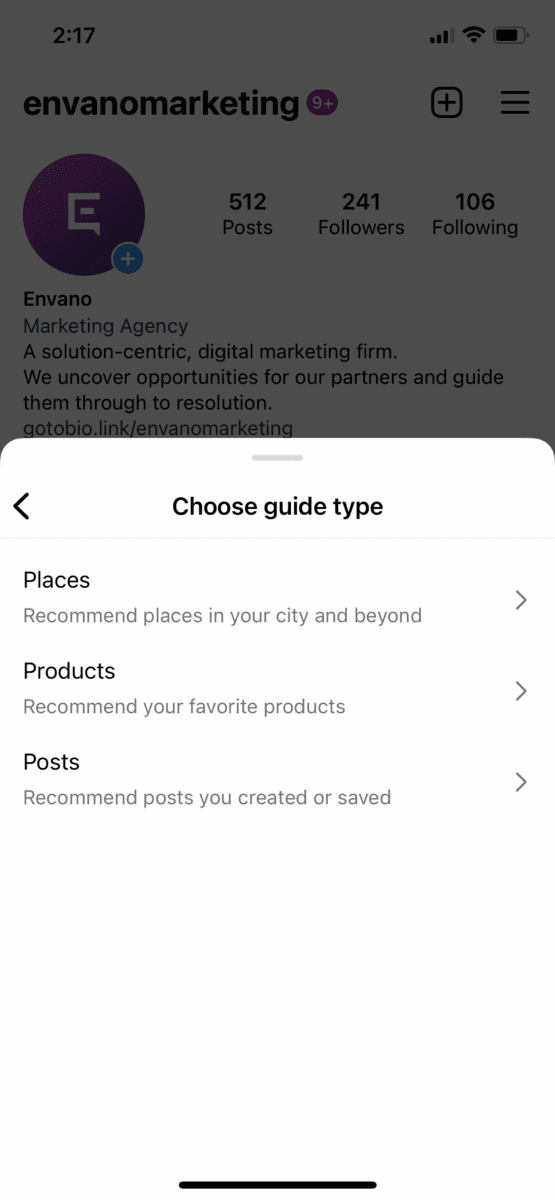
4. Pick the posts (yours or other creators) that best fit your guide.
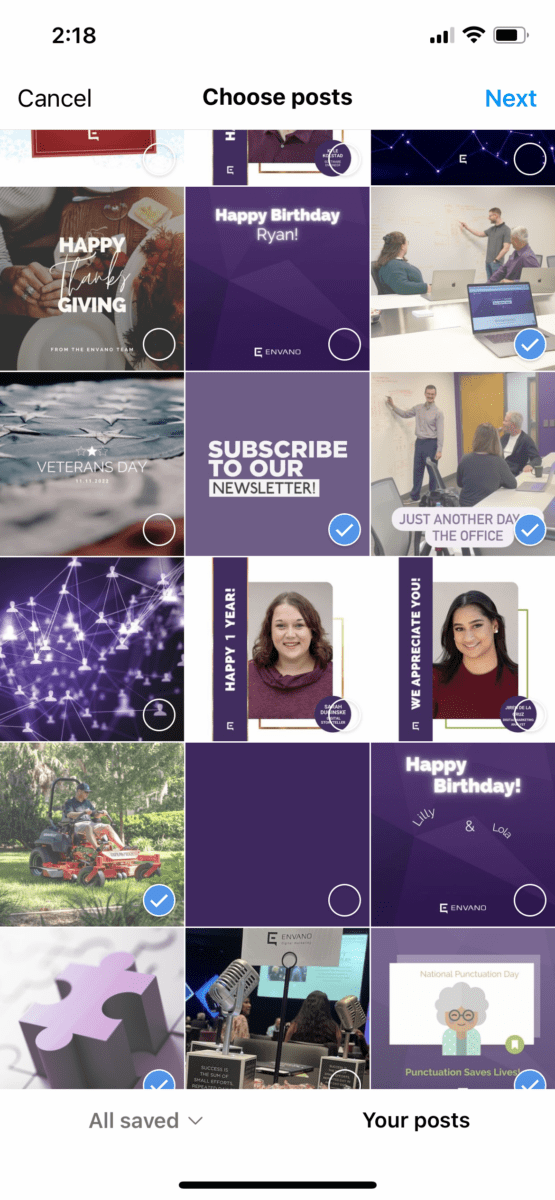
5. Add titles and captions, press “Next,” then “Share,” and you’ve made your first guide!
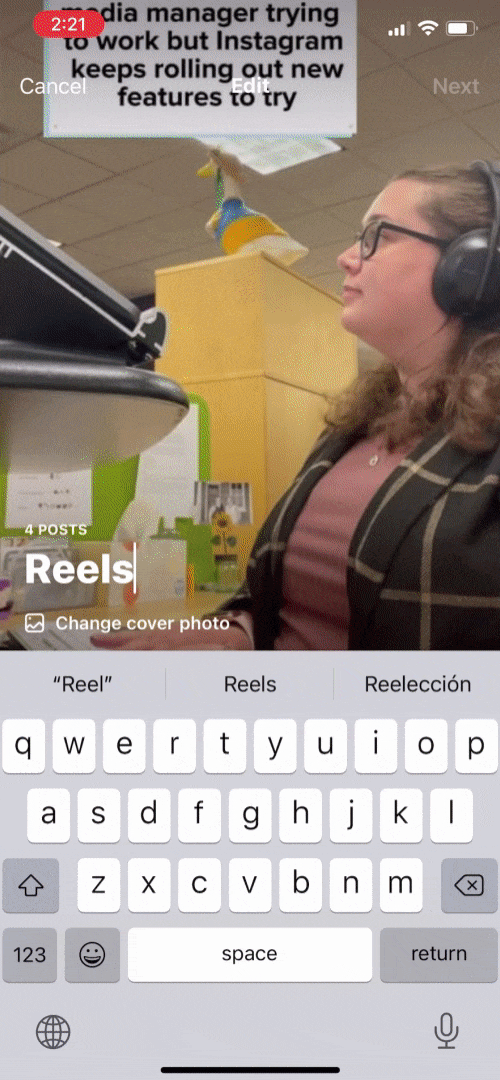
Posting Requirements
In order to publish your guide, you will need:
- A title
- Cover photo
- At least two items (other posts, videos or images) in the body of the guide
You also have the option to change the cover photo if you would prefer the cover image to be different than the first item in your guide.
Why is it important to use this feature?
Not all social media platform features make sense for every business to use, but guides tend to apply to a wide range of businesses. That is the beauty of curated content. A good rule of thumb when determining if you should add Instagram Guides to your social media strategy is whether or not you are writing blogs on your company’s website. Why? Guides can help you to complement other content strategies across your entire social media presence (as that is something search engines pay attention to!). Plus, you’re helping your followers find valuable content at the moment they are looking for it.
Guides can also help to expand your reach since you can include content from other creators! If engagement is an important metric to your team, it can also help to create fun and exciting engagement opportunities, especially if you take a more “controversial” stance on the content you are curating (I can see the headline now, “6 Restaurants that Prove a Hot Dog is a Sandwich” while linking to the best hot dog stands the make a hot dog like a fancy sandwich)
Users can also link to your content/posts while creating guides of their own. Think of this like backlinks for your blog. For example, if you are an e-commerce business, creators could link to products from your Instagram shop as a part of their “Ultimate Gift Guide.” This type of user-generated content is a great way to create buzz surrounding your business, and the likelihood of someone saying negative things about your business in an Instagram guide is relatively low, as users typically highlight products/businesses/places in a positive light.
Now You Know!
Now you know more about the Instagram feature that your business probably isn’t using but probably should! Not sure where to start or could use a hand in the social media space? We offer complimentary social media audits that give you easy and actionable next steps to improve your social media presence in only 15 minutes! Sign up for your slot today!



