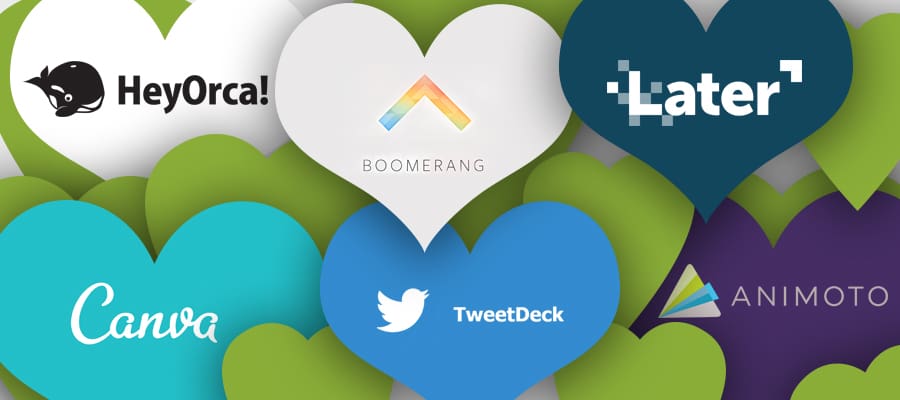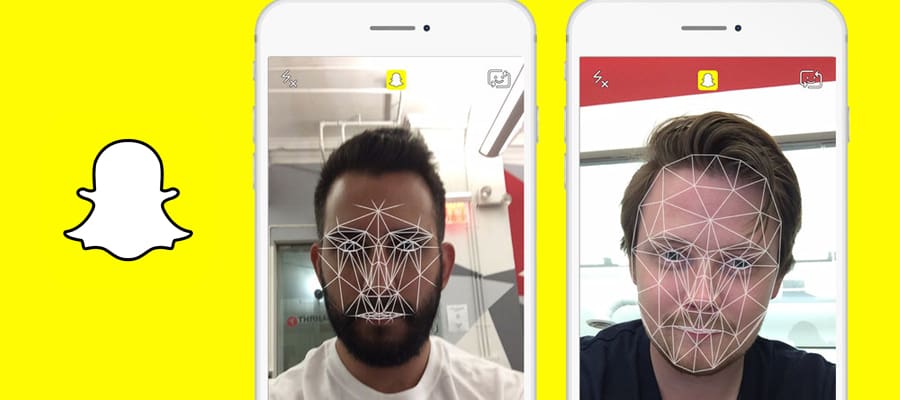Published: December 30, 2014

I was surprised to see a post by Eric Meyer, a leading figure in Cascading Style Sheets and personal hero of mine, show up on the home page of CNN recently. I’ve been following Eric’s blog since I was in college in 2004, and I had the pleasure to meet him at An Event Apart in 2012. Unfortunately, in 2014 he lost his daughter, Rebecca, to cancer.
When he logged on to Facebook, their year in review ‘app’ presented him with the following picture of his deceased daughter, Rebecca.

This got me to thinking, what, if anything could have Facebook done to avoid this?
Exceptions
Perhaps the fundamental flaw with their year in review app is it assumes everyone had a positive year. I would argue that the majority of posts on Facebook are of positive nature as people try to spin a positive picture of themselves to their online acquaintances. There are, of course, times where you post something bad going on as well, but that seems to be the exception. In Eric’s case, he was extremely public about his situation with his 80,000+ Twitter followers, and I was one of those followers with him over the last year.
Jeffrey Zeldman made a good point in his reaction post with —
“…when you put together teams of largely homogenous people of the same class and background, and pay them a lot of money, and when most of those people are under 30, it stands to reason that when someone in the room says, ‘Let’s do your year in review, and front-load it with visuals,’ most folks in the room will imagine photos of skiing trips, parties, and awards shows — not photos of dead spouses, parents, and children.”
It’s All About Data
I looked over 35 of my 237 friends who used the year in review app and found that all of them were the same in content. Facebook only lets you pick photos or photo albums for your year in review, so if you shared an awesome link or status update, it will ignore it. For me, this was troubling as I had some status updates or links which, to me, were very important — but apparently not to Facebook. My main photo, which in Eric’s case was of his daughter, was a profile picture of mine that had the most number of likes in 2014. You are able to change this to any photo as well. If you want to check out all of your friends’ year in review postings at once, just search on Facebook “posts about it’s been a great year” and all of them will show up in the search results.
The trouble for Eric is: the default photo Facebook’s algorithm decided to use is one of his deceased daughter. I do believe Facebook could potentially filter out situations like these.
It has been revealed that Facebook will promote posts that have the word ‘congratulations’ in the comments. I would assume the same filtering could be applied to the year in review app with other words.
For instance, it could ignore or collapse posts with comment phrases such as.
- I’m sorry
- Condolences
- Sympathy
- Divorce
- Death
- Laid off
- Etc.
Social Graph
Facebook could also use their immense social graph to remove year in review events from people that you are no longer friends with, in a relationship with or people who have passed away. Probably the hardest is people who are no longer alive, but Facebook does have a process for identifying users who are no longer alive via Memorialization Requests. In Eric’s case, this likely wouldn’t have helped since his daughter was so young and I doubt on Facebook.
They could easily hide photos from people you’re no longer in a relationship with, friends with, or who have passed away since Facebook has and excellent facial recognition algorithm. Even if you haven’t tagged the photo with the person’s name, Facebook could still leverage this technology to filter out these people.
One scenario might be a photo with you and your ex-wife that received a lot of likes when you were still together in the beginning of the year. Facebook knows that you are no longer together as the relationship link has been broken so it skips that photo in the year in review app.
Another might be your boss at a former company who has deleted you as a friend. Perhaps there’s a photo with the two of you in it. Since you’re no longer friends and you’re not even listed at the same company anymore, that photo is removed or collapsed in the default set of photos.
At the end of the day, I think both of Eric’s suggestions are worthy and probably easiest to implement:
“…don’t pre-fill a picture until you’re sure the user actually wants to see pictures from their year. And second, instead of pushing the app at people, maybe ask them if they’d like to try a preview — just a simple yes or no. If they say no, ask if they want to be asked again later, or never again. And then, of course, honor their choices.”