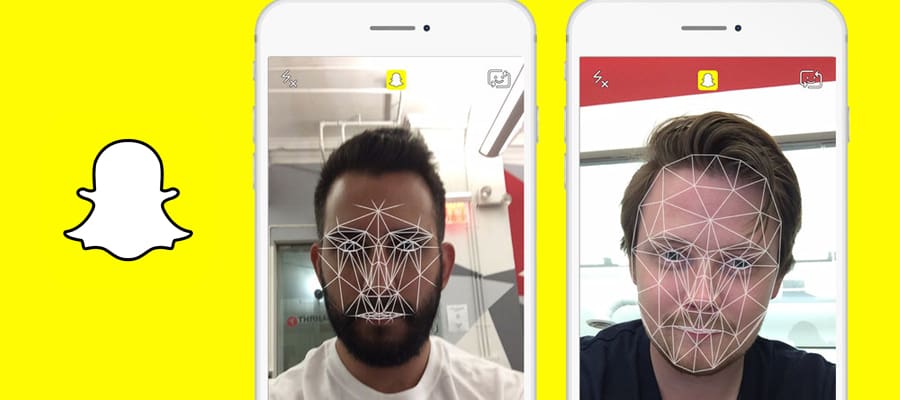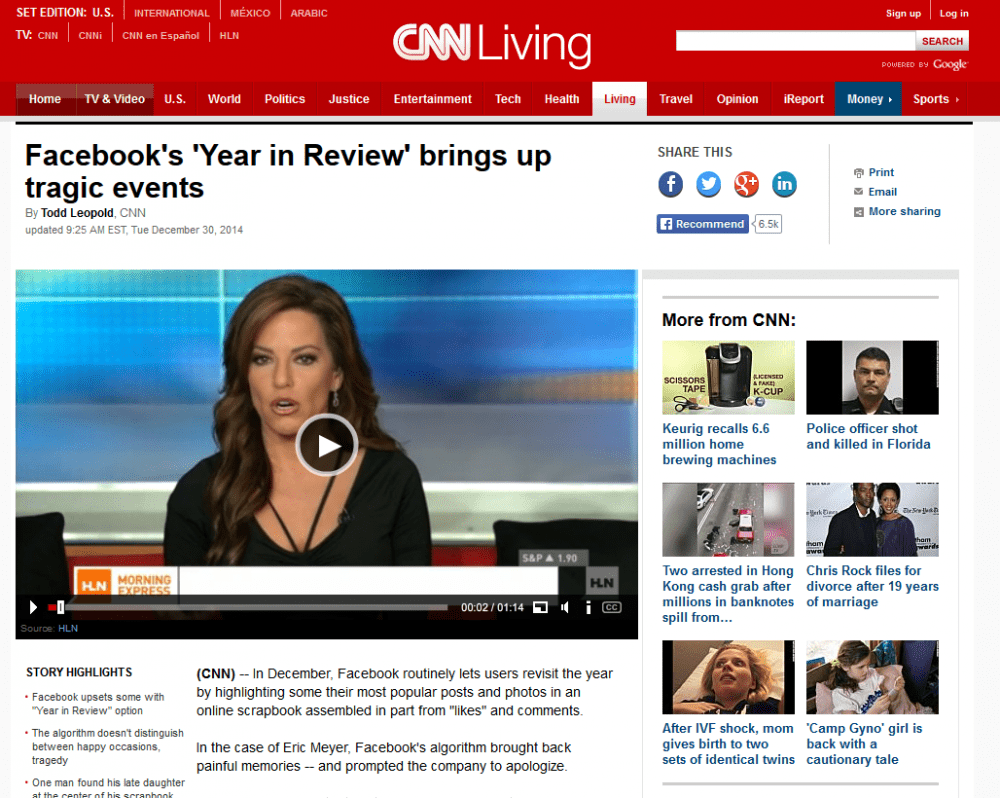Published: February 13, 2018
“How do you change your Twitter avatar from an egg?”
Hopefully, we have all graduated from this stage and are moving on to bigger and better things, like social media tools! Yay! We use a handful of social tools here at Envano for scheduling, designing, video creation and more. Not to mention it makes our jobs easier and a lot more fun.
Social Tools We Use, And You Should Too!
1. Canva
Canva is a design tool for both designers and not-so-much designers like myself. This tool offers a whole host of design templates for social platforms like YouTube, Facebook, LinkedIn, Twitter, Pinterest and Instagram. These templates are fully customizable — you can even add your logo, photography and brand colors.
2. HeyOrca
Whale, whale, whale. What do we have here? HeyOrca is a social tool for agencies and brands alike that makes social posting a lot less over-whale-ming. Posts can be created in HeyOrca, and clients or teammates can submit their feedback. The major channels like Facebook and Twitter have direct publishing, so once your posts have been approved, they can be posted directly to the platform from HeyOrca. We whale always love you, HeyOrca.
3. TweetDeck
Don’t retweet (read: retreat) from Twitter! TweetDeck is an all-in-one tool for your tweeting needs. You can create and schedule tweets (using Canva templates, of course) and see when you are going to hit Twitter’s character limit. TweetDeck even has direct messaging. A useful function for agencies is the ability to post to multiple accounts and follow various users and hashtags for curated content.
4. Animoto
According to a study by Cisco, video is predicted to account for 82% of all internet traffic by 2020. So, what video tool can get you ahead of the curve? Animoto creates great videos easily. All you need to do is choose the style of video and then add the appropriate text, images or video to your slideshow.
5. Later
Say “see you later” to your Instagram troubles. Since Instagram, unfortunately, doesn’t allow scheduling, this is where Later comes in. Later allows you to easily upload media and schedule posts. When the post is scheduled to go live, you will receive an alert on your mobile phone to copy your post to Instagram and click publish.
6. Boomerang
Now that you know about Later, it’s time to boomerang on back to Instagram and learn about another tool. Boomerang captures videos that play forwards and backward, which uploads to Facebook and Instagram. Want to jazz up your average video? This app “lets you turn everyday moments into something fun and unexpected.”
Want to take your social media presence to the next level? Fill out our contact form, and let’s chat!