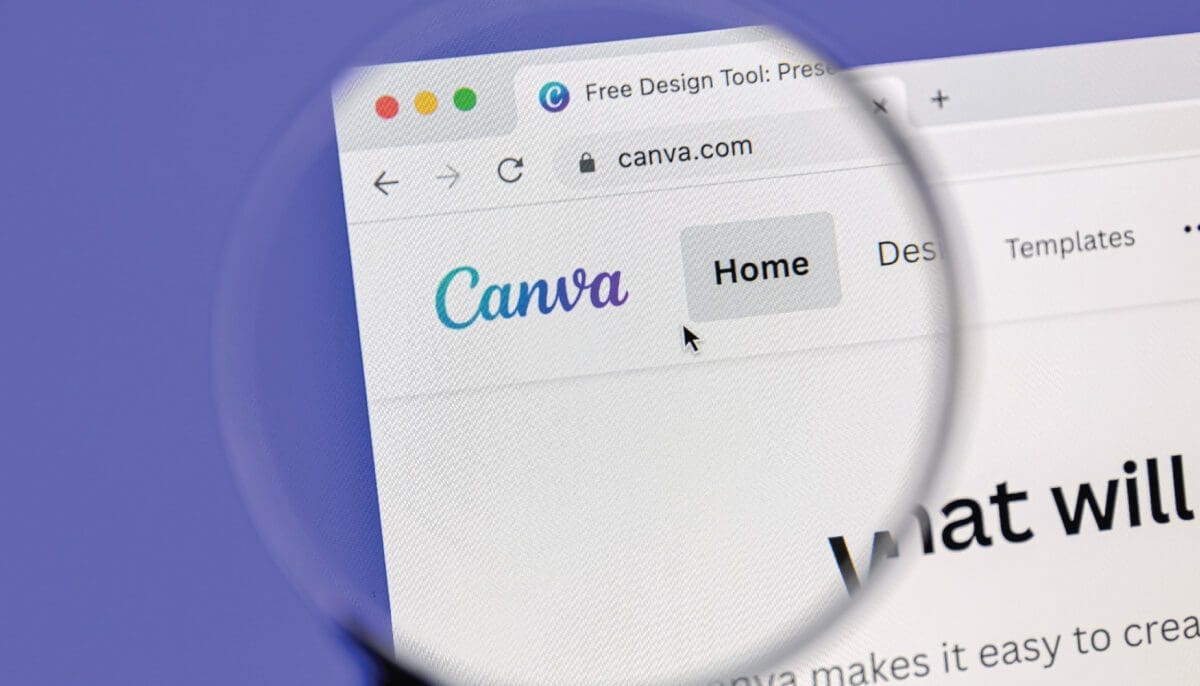Published: June 28, 2018
Is your website feeling lifeless? Do you have great content, but fear your website is lacking curb appeal? If so, motion graphics are a great way to create more visual interest.
What are motion graphics?
Motion graphics are animations that occur within your website. They range from small subtle motions to drastic color changes. Implementing motion graphics can add life to your website and are more eye-catching than static displays. Used properly, motion graphics can draw attention to the parts of your website you want your audience to engage with.
Not sure where to start? Here are some of the most versatile motion techniques you should incorporate into your website.
Parallax Effect
The parallax effect is when the background of a webpage moves slower than the objects in the foreground. This effect can be used when you want to capture attention. Sometimes, it may work best to have two parallax effects on the same page. But beware, you don’t want to have too much moving at once.
Hover Effect
The hover effect is a transition that occurs when you hover your cursor over certain elements, such as icons, text or objects. It can range from a color change to a moving object. This type of effect is most helpful when you want to encourage a user to click on something.
Dolly Zoom
With a dolly zoom, the screen zooms into a larger frame. The background grows more vast, while the main focus remains the same size. This can be used when you want to increase the viewing window of the user, without losing sight of the main focus.
Overlay and Flips
Overlays and flips transform one element into another. This can be something very graphic, such as one shape changing into another shape, or something more functional, such as a tile that flips over with additional text. This can be used on elements of your site where you want the user to interact in order to gain more information.
Easing Motion Graphics
Easing occurs when an object is offscreen, but then moves into view. The object typically moves from left to right. This can be used to add an element to your website in a more engaging way.
Do you want help implementing these, or other ideas, on your website? Fill out our contact form and let’s chat!