Published: December 8, 2022
A common misconception is that once a website has been completed, no ongoing website maintenance is required to keep it up and running. I’m not talking about maintenance like adding new features and promoting it. I’m talking about maintenance to continue to make it accessible to your customers.
In its most basic definition, a website is nothing more than some software running on a computer (server) somewhere. That server also has other software that serves up your website to your customers. When you think about it in those terms, it is easier to see why ongoing website maintenance is needed. Regardless of if you use Mac OSX or Windows, your computer’s operating system requires ongoing updates to protect you against hackers and fix bugs. When Windows updates, sometimes the software on your computer will stop working, and you need to wait for an update from the provider for it to work again. Websites are the same way.
Nothing Changed on my Website; Why Do I Need to Pay to Update It?!
Below is a list of many of the things that can change that will require ongoing website maintenance, even if you’ve made no changes to your site.
Server Software

Your website is hosted on a server (computer) that, by default, has software installed on it to serve up your site to your customers. Eventually, this software has security vulnerabilities or no longer supports older versions. Once this software is updated, the code on your site may no longer be compatible with it, and errors may occur.
Examples of this might be the language your code is written in, such as PHP, or the server software, such as Apache or NGINX. Your hosting provider may also make changes and decide to limit what aspects of these pieces of software you can utilize.
Fortunately, many hosting providers give plenty of lead time when forcing these changes upon their customers. Regardless, it does require you to make updates to your site’s code.
Content Management Systems
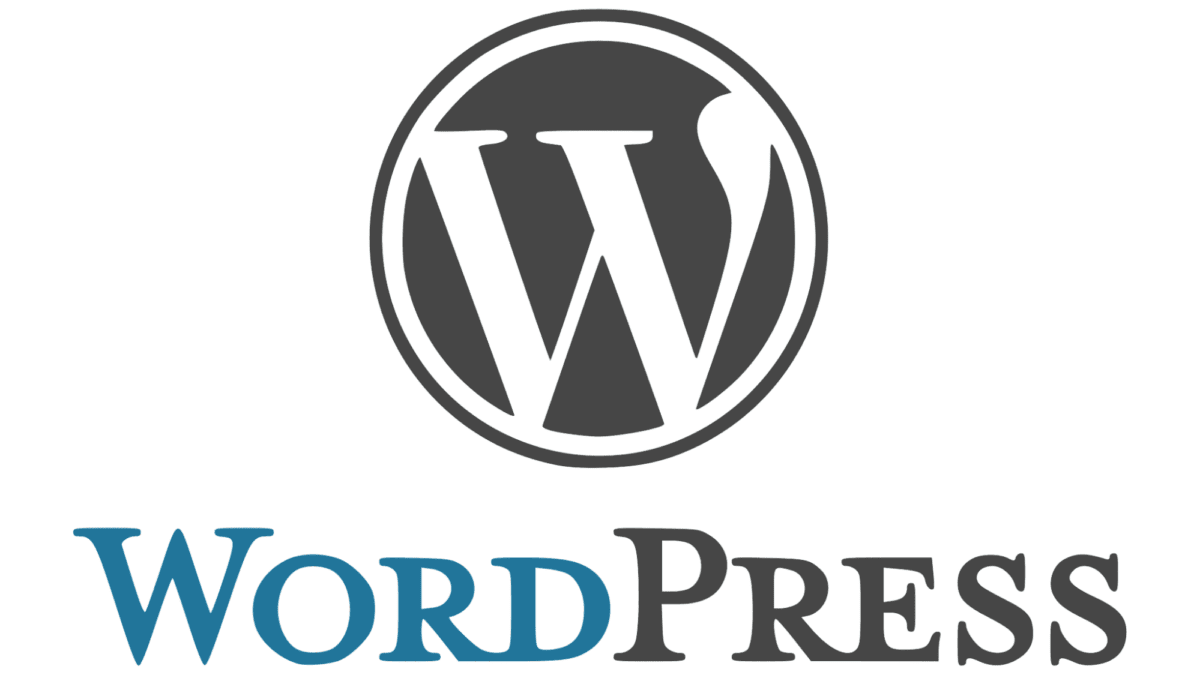
Many sites utilize content management systems (CMS) to allow users to edit their own content. Like all software, these require security and other updates. In order to save time and money, many of these CMS will utilize plugins. These plugins often become tied to certain versions of the CMS, and when the CMS updates, the plugin may also require an update.
Many software providers try to stay as backward compatible as possible, but sometimes it’s just not possible. For instance, look at the support for WordPress and PHP to get an idea of this –
- In WordPress version 4.1: Added support for PHP 5.6
- In WordPress 4.4: Added support for PHP 7.0
- In WordPress 4.7: Added support for PHP 7.1
- In WordPress 4.9: Added support for PHP 7.2.
- In WordPress 5.0: Added support for PHP 7.3
- In WordPress 5.2: Dropped support for PHP 5.2, 5.3, 5.4, 5.5.
- In WordPress 5.3: Added support for PHP 7.4
- In WordPress 5.6: Added “beta support” for PHP 8.0
- In WordPress 5.9: Added “beta support” for PHP 8.1
- In WordPress 6.1: Added “beta support” for PHP 8.2
Sometimes these changes can have a cascading effect that may look something like this:
- Your hosting provider requires you to update PHP to the latest version.
- WordPress then needs to be updated to work with the latest version of PHP.
- All the plugins on WordPress will then need to be updated to work with the latest version of WordPress.
Some customers decide to skip updating WordPress, which puts them at risk of having their site becoming broken or compromised.
Storage Space
An issue that can cause websites to crash is the server running out of hard drive space. This is especially true if the site is hosted on-premises and not in the cloud, where storage space is virtually unlimited.
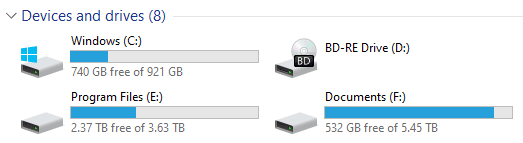
One of the more common ways for storage space to run out is log files growing too large. When a user visits your website, it generates a record in a log file. If your site contains errors that are hidden, those too may be logged into a file. If the logs are not automatically purged, they can grow too large and cause your server to run out of disk space. Once this happens, sites go down.
Dependency Issues
Similar to plugins, your website may utilize third-party libraries to speed up development and save you money. These dependencies can become out of date or have security vulnerabilities and require updates. This may require you to update the code on your site utilizing them. The providers may also have uptime issues and go offline. When this occurs, your site may also experience issues and require maintenance.
Browser Updates
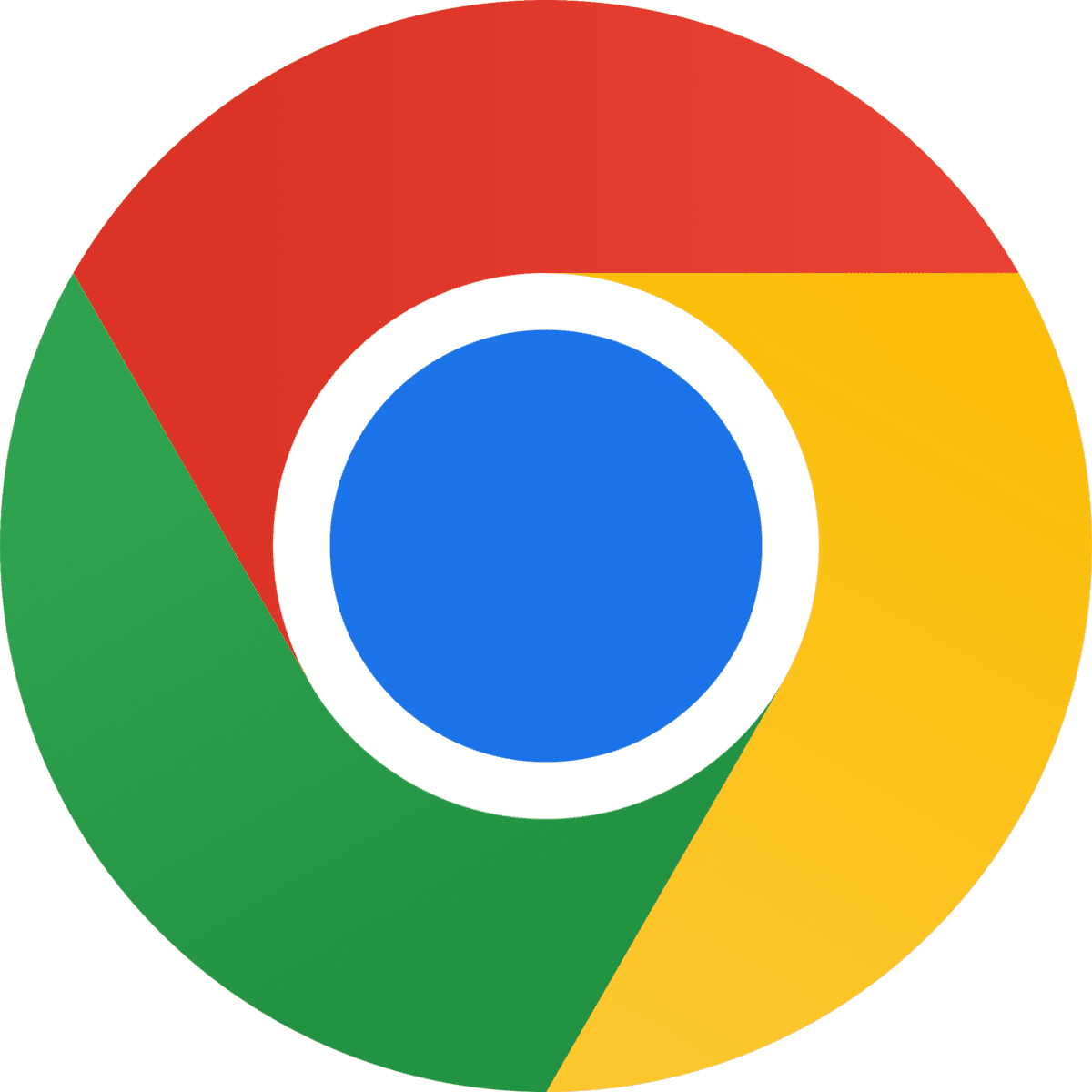
Web browsers like Google Chrome and Safari are constantly providing updates. On occasion, these new versions may introduce bugs or remove support for prior things that your site’s code depended on. When this occurs, the look and feel of your site may change or look incorrect.
Traffic Spikes
Large traffic spikes can overwhelm your server and take your site down. Depending on your architecture, system memory and processors can become overwhelmed, leading to downtime. Traffic spikes can also overwhelm your database and connections to it. Some traffic spikes can be anticipated, like sending out emails or text messages to a large number of users. Others cannot, like being featured on the front page of another website or having content go viral.
What Can Be Done to Avoid These Issues?
As you can see, there are some things that are out of your control when it comes to ongoing website maintenance. Fortunately, some of these things can be avoided depending on the setup of your site:
- Log files can be rotated, and errors can be squashed to avoid running out of storage space.
- Choosing the right hosting provider and architecture will help you to scale with your business needs.
- Your site can be programmed in a manner to ensure if an external dependency goes down, it does not take your site with it.
- Services can be set up to check for visual differences on your site to ensure browser updates don’t break items on your site.
- If you’re desperate, you can migrate your site to a new hosting provider where the software matches your code requirements. This is typically a band-aid approach, not a long-term solution.
- Keeping your software up to date makes these changes easier on your budget versus skipping several major releases at a time.
So, What Do I Do Now?
Envano offers our clients a service called a maintenance agreement which consists of a budget aimed to deal with ongoing website maintenance changes throughout the year.
If you are interested in learning more or aren’t sure where to start, reach out, and our website experts would be happy to craft a maintenance plan with you.



