Published: March 31, 2022
A pretty common problem we have at Envano is Facebook’s open graph cache. So, how do we solve this issue? We clear it, here is how.
The Best Way to Clear Facebook’s Open Graph Cache
The easiest way to clear this out is by using Facebook’s debugging tool.
Enter your URL of the page, hit ‘debug’ and then on the next page, hit ‘fetch new scrape information’ or ‘scrape again’.
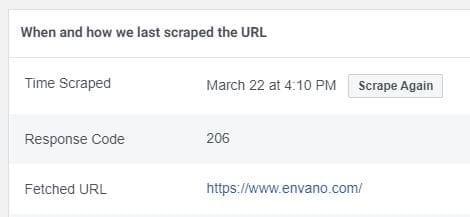

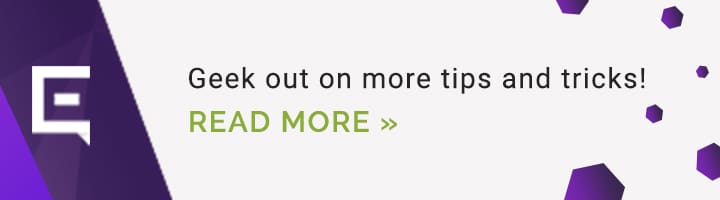
Images
Sometimes the open graph image won’t update. One workaround is to update the og:image value by either renaming the image or adding a query string to the end of its URL.
For instance, if this was the original og:image value:
- <meta property=”og:image” content=”https://www.envano.com/og-image.jpg”>
It would need to change to one of the following:
- <meta property=”og:image” content=”https://www.envano.com/og-image2.jpg“>
- <meta property=”og:image” content=”https://www.envano.com/og-image.jpg?2″>
The easiest way is to just add a unique query string to the end of the image url: og-image.jpg?2
However, your image filename may be generated automatically for you via a content management system (CMS) like WordPress, so adding a query string may not be possible. If that is the case, I would recommend just re-uploading a new image with a new filename.
Need help with Facebook’s Open Graph Cache? We can help; we know how frustrating it can be. Fill out our contact form! Let’s chat!




thanks for this script ! i thought i can’t do anything with cache on FB (yeah, of course i can put 20k urls to debuger) – but i add your code to page and everything works ! thanks a lot 🙂
Oh my god. I’m not sure when this article was posted but your script works like a charm. Thank you very much. I have been struggling with this for an hour, Facebook would not update the text for the page I wanted to share. Really annoying. I used your method and it worked immediately. – February 26, 2016